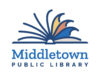Use your Ocean State Library Card to borrow ebooks and audiobooks. Apps available for most devices.
Upon opening Libby, please add Ocean State Libraries eZone as your Library to access the complete collection owned by Ocean State Libraries. Please add your Library card number using the number listed on the back of your Library card and use the last 4 numbers of your telephone number on file with us as your pin.
Need help? Please contact us by phone at 401-846-1573 or email middletownpubliclibrary @gmail.com
We can also schedule an individual appointment with you showing you how to use Libby on your own personal device. Call us at 401-846-1573 ext. 4 to request an appointment.